Today, I roamed around the Internet and I found a few blog posts about MobileKnox. Each of these posts reviews MobileKnox. They all come to the conclusion that MobileKnox is a great password manager. Some of them also suggest additional feature we will think about. Thanks for all the good ratings!
- MobileKnox: a good password manager: http://www.hotgadgets.org/mobileknox-a-good-password-manager.html
- Password Manager for Android: http://bimoweb.com/blog/password-manager-for-android-download-mobileknox.html
- MiniReview: MobileKnox for Nokia: http://www.stigfromoslo.com/2011/01/04/minireview-mobileknox-for-nokia/
Best regards,
Thomas
Posted by Thomas King at 13:04 2011-04-09 | Trackbacks (0) | Comments (0)
ServerSync Servers Updated to More Performance (MobileKnox / Safe)
MobileKnox and DesktopKnox can be synchronized by the easy-to-use and secure ServerSync synchronization method. ServerSync is the default synchronization method and recommended by us. MobileKnox and DesktopKnox connect to the ServerSync servers in order to overcome connectivity problems if MobileKnox and DesktopKnox are not directly connected to the Internet as it usually happens with routers, firewalls, and NATs.
Today, we updated the software running the ServerSync servers. We spend that last two weeks improving the efficiency of the software. Our efforts paid off and now the synchronization process handled by the ServerSync servers is up to 100 times faster than before. Give it a try you will feel it!
Enjoy using MobileKnox and DesktopKnox.
Best regards,
Thomas
Posted by Thomas King at 00:21 2011-03-21 | Trackbacks (0) | Comments (0)
MobileKnox for Android 2.0.0 and DesktopKnox 3.1 (MobileKnox / Safe)
Dear customer,
I am happy to announce that I just released MobileKnox for Android 2.0.0 and DesktopKnox 3.1. This release of MobileKnox comes with two additional features:
Firstly, DesktopKnox provides keywords which can be used to easily enter data that is needed repeatetly. For instance, mail addresses are often used as user names so entering a mail address with two clicks is much faster than typing a mail adress with a keyboard. DesktopKnox offers a slick and easy-to-use interface to manage keywords in the settings. This keywords are now synchronized with MobileKnox so that you have your keywords with you. Especially, if you create an entry with your smart-phone or tablet it is handy if you can enter keywords with two clicks.
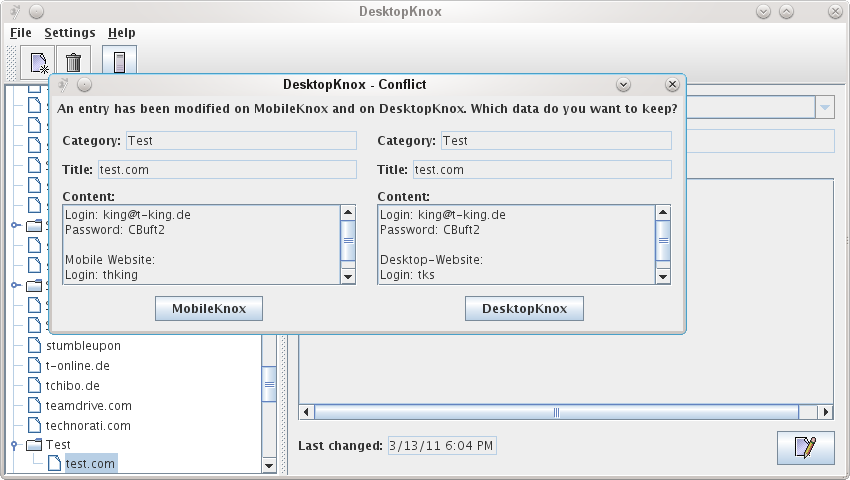
Secondly, if you change an entry on DesktopKnox and MobileKnox before you synchronize a conflict happens. The screen that asks you about how to resolve the conflict now shows the category of both entries in addition to the title and content. This makes conflict resolution even easier.
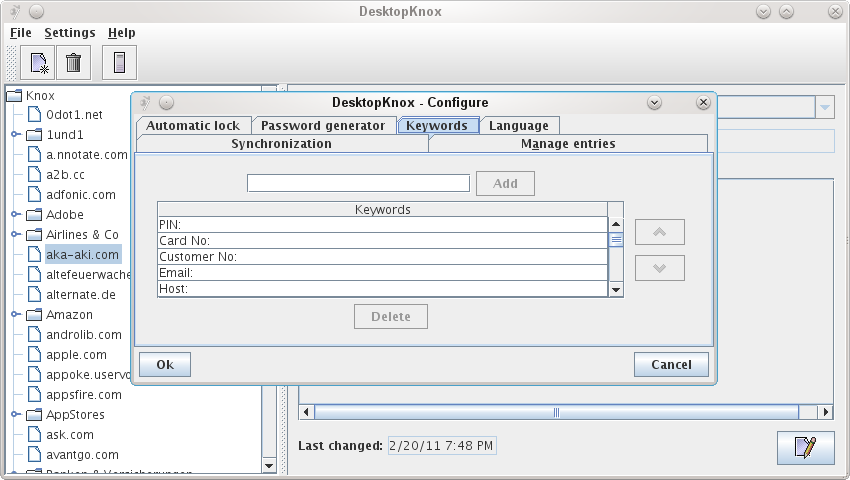
Additionally, a few bugfixes have been applied to make MobileKnox and DesktopKnox even better.
Have fun using MobileKnox and DesktopKnox.
Best regards,
Thomas
Posted by Thomas King at 23:16 2011-03-14 | Trackbacks (0) | Comments (0)
How Happy Are You With the User Interface of MobileKnox? (MobileKnox / Safe)
From time to time I receive mails from customers stating what they love and hate about MobileKnox and DesktopKnox. I really like these mails as they give me feedback on what is good and also bad about MobileKnox and DesktopKnox. The good thing is that most customers are more than happy with my software. However, nearly all of these mails contain suggestions how MobileKnox could be improved in one way or the other. A few days ago I received a mail from a customer who did not only suggest how MobileKnox should be improved. Instead, he also scribbled a sketch how such an improvement could look like. After discussing the matter for some time with this customer I realized that he might be right.
The statement of the customer is that the user interface of MobileKnox needs a more visually appealing and usable user interface theme. By usable the customer means that it can be quite difficult to read the text presented by MobileKnox if you are in a dark environment. He also mentioned that crisp and clear structuring of some screens would be helpful. As I really like some of the sketches the customer created I added two here:
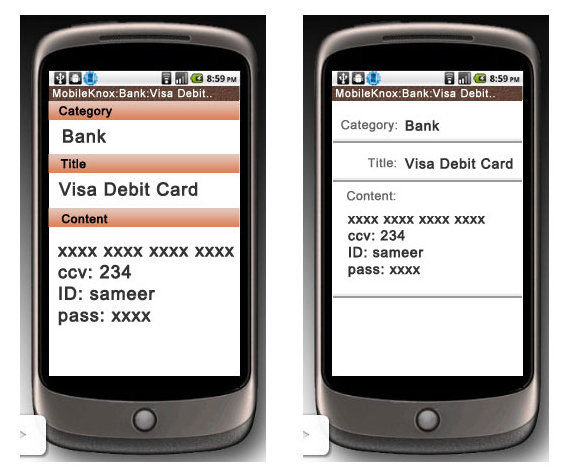
Before I start changing the colors and font sizes I would like to get more user feedback on this. What do you think about the current theme? What do you think should be changed? Which colors do you prefer? Does the structuring of the screens need an overhaul?
Your feedback is highly appreciated. Please feel free to comment about anything you think of!
Have fun using MobileKnox and DesktopKnox!
Best regards,
Thomas
Posted by Thomas King at 23:59 2011-03-03 | Trackbacks (0) | Comments (0)
MobileKnox for Android 1.9.1 (MobileKnox / Safe)
Today I released MobileKnox 1.9.1 just days after MobileKnox 1.9.0. The changes between 1.9.0 and 1.9.1 are exclusively user interface improvements. What do you think about the small but impressive changes? Is it now easier to enter the master password and hit the “ok” button? Does the lock screen look better? Let us know!
As usual you will find the latest version of MobileKnox in the app store of you choice!
Have fun using MobileKnox and DesktopKnox!
Best regards,
Thomas
Posted by Thomas King at 22:43 2011-03-03 | Trackbacks (0) | Comments (0)
MobileKnox 1.8.0 for Android Released (MobileKnox / Safe)
Dear Customers,
I am happy to announce that I just released MobileKnox 1.8.0. This version of MobileKnox comes with one major new feature: Export. If you are not using synchronization to backup your data the new export feature might be very helpful for you. It allows you to export all your data that is stored in MobileKnox to a file. The file format of such a file is encrypted xml. Encrypted xml files can be imported by MobileKnox and DesktopKnox.
Additionally, we fixed some minor user interface hiccups. So, MobileKnox will now look even better.
Have fun using MobileKnox and DesktopKnox.
Best regards,
Thomas
Posted by Thomas King at 00:37 2011-02-03 | Trackbacks (0) | Comments (0)
MobileKnox for Android - Status (MobileKnox / Safe)
Today, I am happy to announce that the 100th user of MobileKnox decided to buy the "MobileKnox Premium Key" in the Android Market:

As you probably know the "MobileKnox Premium Key" permanently enables synchronization and used nearby. Additionally, advertisements are disabled.
I want to use this event to give you an update of MobileKnox and where we are going with it:
- Currently, we see more than 6000 downloads and more than 2000 active installations of MobileKnox.
- "MobileKnox Premium Key" is sold more than 100 times (100 times alone in the Android Market).
- On a usual day we see more than 30 synchronizations by MobileKnox and DesktopKnox using our ServerSync servers.
- MobileKnox is available in eleven Android application stores.
- Export
- Manage entries
- Data vault features such as upload, download, and encryption of files.
Cheers,
Thomas
Posted by Thomas King at 18:55 2011-01-23 | Trackbacks (0) | Comments (1)
MobileKnox for Android 1.7.0 (MobileKnox / Safe)
I just released MobileKnox for Android 1.7.0. The new feature in this release is that a sound is played as soon as the synchronization process is finished. This notifies a customer right after synchronization is done. This helps if a customer has a big chunk of data to synchronize or if the network connection of the smart-phone is slow. Additionally, we improved the user interface. For instance, the link color is now set to black.
Have fun using MobileKnox and DesktopKnox!
Best regards,
Thomas
Posted by Thomas King at 18:41 2010-12-31 | Trackbacks (0) | Comments (0)
MobileKnox for Android 1.6.0 (MobileKnox / Safe)
MobileKnox 1.5.0 provided a new feature called “quick insertion”. This feature allows to easily insert commonly used strings such as “login” or “password” by just clicking a menu button. In MobileKnox 1.6.0 this feature is extended to collect names of your accounts as configured by your phone (see Settings - “Accounts & sync” on your Android phone). The idea behind this is that often the names of your accounts are used by other accounts as well. For instance, your mail address is often shared as login name by many accounts. So, adding this feature makes the usage of MobileKnox even more convenient.
Have fun using MobileKnox and DesktopKnox.
Thomas
Posted by Thomas King at 20:40 2010-11-24 | Trackbacks (0) | Comments (0)
MobileKnox 1.5.0 and 1.5.1 (MobileKnox / Safe)
Two days ago I released MobileKnox 1.5.0 and today I set free an improvements and bugfix release called MobileKnox 1.5.1. Besides the already mentioned improvements MobileKnox provides now the so-called “quick insertion” of predefined strings. If you add or modify an existing entry you usually type in “Login:” and “Password:” which is often a pain. Entering these strings repeatably is something MobileKnox should make easy. For this, “Quick Insertion” is developed. Just make a long click on the content text field and select the string you want to enter. You can select from a wide varity of strings. Just to name few: Login, Username, Password, and PIN.
Have a look on these screenshots showing how "Quick Insertion" works:
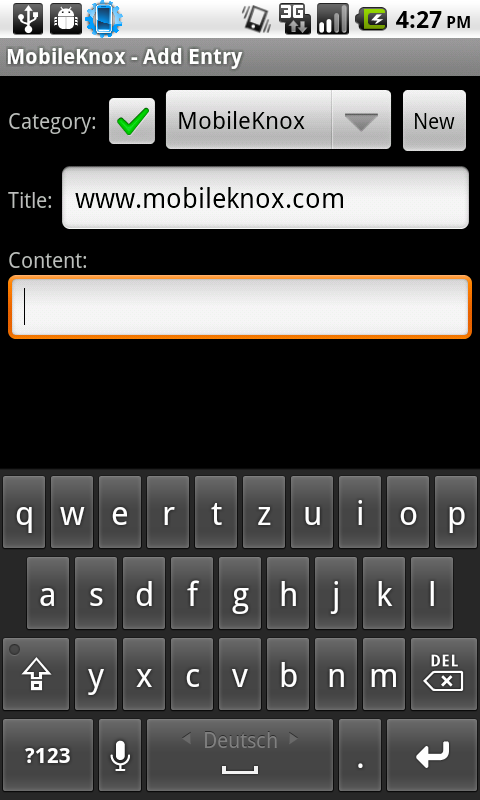
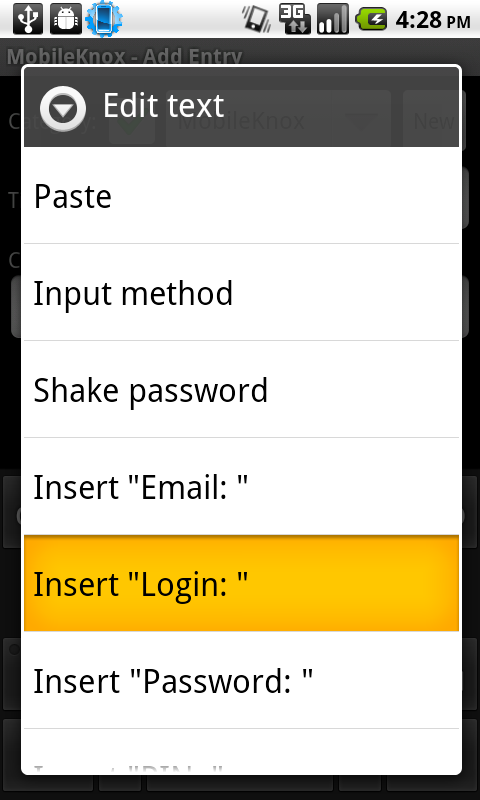
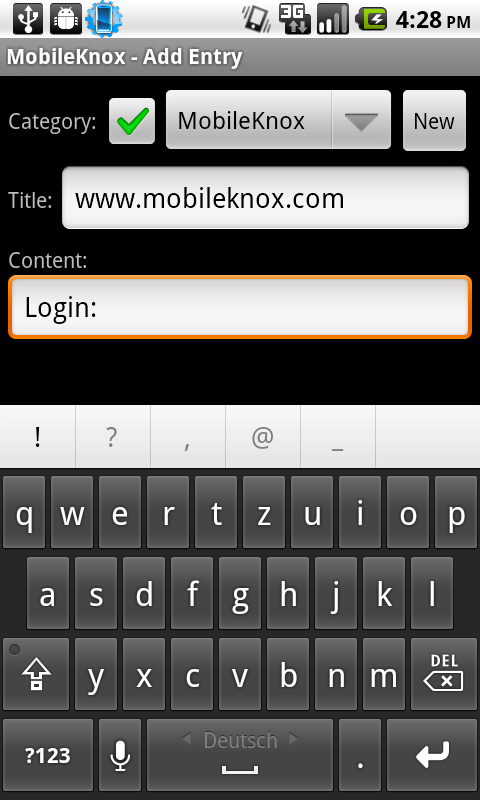
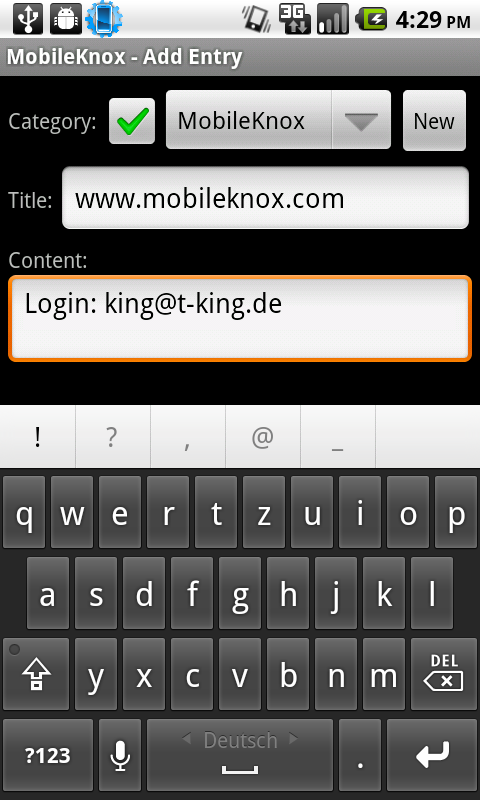
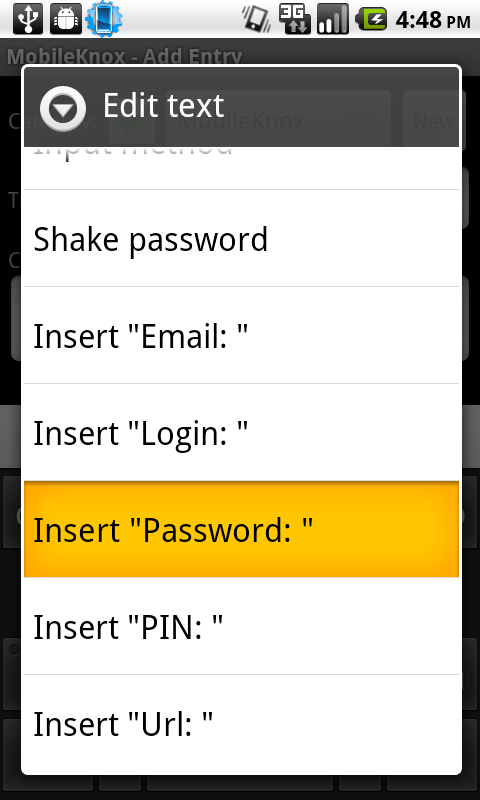
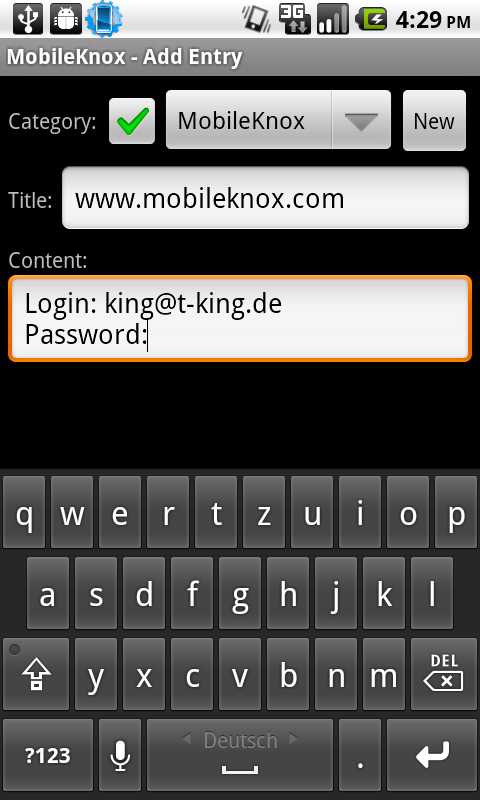
Currently, the predefined strings cannot be changed. Do you want to be able to change the string? Let me know and I will think about providing such a feature!
Have fun using MobileKnox and DekstopKnox.
Best regards,
Thomas King
Posted by Thomas King at 16:50 2010-11-07 | Trackbacks (0) | Comments (0)
MobileKnox 1.4.2 (MobileKnox / Safe)
Today, I released MobileKnox 1.4.2 which contains minor bugfixes: Some typos in the German localization are fixed. Additionally, some minor glitches while changing the orientation are squashed out. Finally, in some circumstances the premium key was not correctly detected. This is also fixed.
The next version of MobileKnox will contain some interesting features. So, stay tuned.
Have fun using MobileKnox and DesktopKnox.
Best regards,
Thomas King
Posted by Thomas King at 23:36 2010-10-31 | Trackbacks (0) | Comments (0)
MobileKnox 1.4.0 (MobileKnox / Safe)
Today, I released MobileKnox 1.4.0. This release contains one big new feature: “Used nearby”. “Used nearby” lists the entries that have been opened in the past close to your current location. For instance, if you are using entries (e.g., accounts for servers) mainly while being in the office these entries are listed. If you are using other accounts while being at home (e.g., accounts for flickr, amazon, and paypal) the entries representing these accounts are shown first in the list of all entries. So, this makes accessing entries of MobileKnox really easy.
The following screenshot shows a list of entries that is sorted by the distance between where I opened the entries the last time and where I am standing while holding the smart-phone. As you can see this really helps finding entries.

Have fun using MobileKnox and DesktopKnox.
Best regards,
Thomas Thomas
Posted by Thomas King at 00:22 2010-10-26 | Trackbacks (0) | Comments (0)
MobileKnox for Android 1.3.1 (MobileKnox / Safe)
We released a bugfix version of Mobileknox after customers told us that synchronization does not properly work with Android 2.1.
Have fun using MobileKnox and Desktopknox!
Best regards,
Thomas
Posted by Thomas King at 19:57 2010-10-12 | Trackbacks (0) | Comments (0)
MobileKnox for Android 1.3.0 (MobileKnox / Safe)
Tonight we released MobileKnox for Android 1.3.0. We added one main feature: Copy text from entries while showing them. It works like this: Select the entry you want to see (in this case the entry with title MobileKnox containing the credentials for the developer website). After clicking on the content field for some time the context menu opens and contains all the data that can be copied (in our case this is the login name, the password, and the URL). By clicking on one of these items the text is copied to the clipboard so that it can be used to be entered into another application (e.g., web browser to login).
The following screenshots depict the example described above:
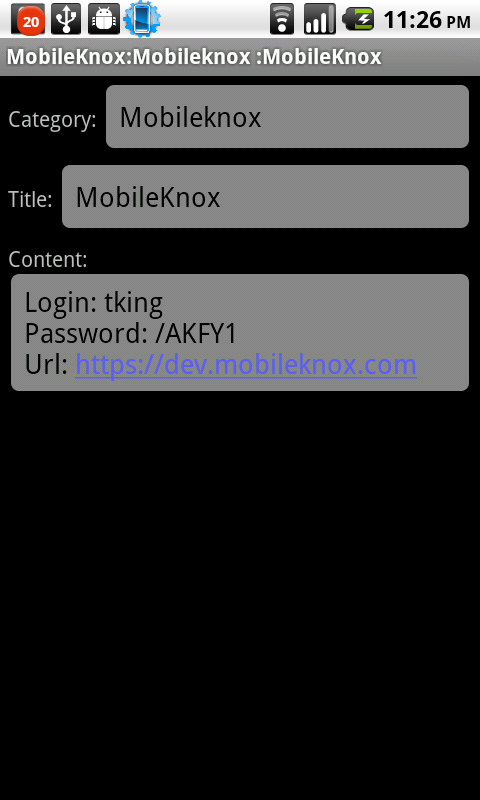
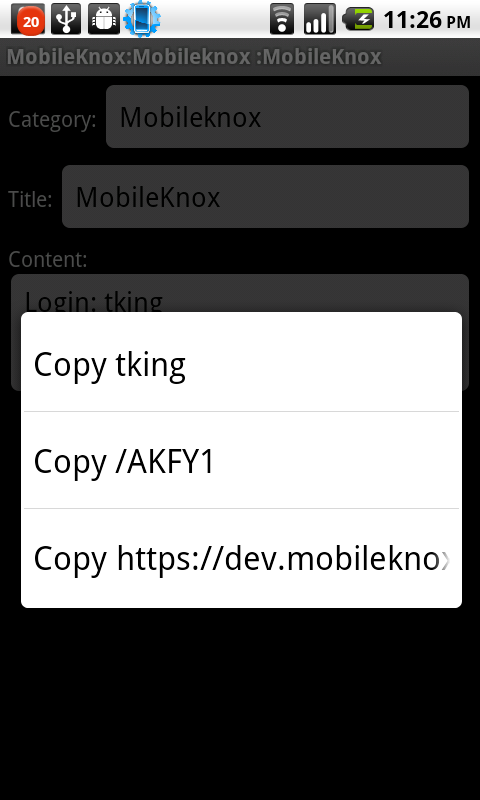
Please feel free to suggest additional features you think might be useful.
Have fun using MobileKnox and DesktopKnox.
Best regards,
Thomas
Posted by Thomas King at 23:36 2010-10-05 | Trackbacks (0) | Comments (0)
Why password reuse is bad and MobileKnox is the solution for this (MobileKnox / Safe)
A friend of mine just mailed me this comcic. It just tells the truth. Most people today use only a single password for all of their accounts. It is easy for an attacker to exploit this.
To avoid all this: Use MobileKnox and DesktopKnox. All your different passwords can be easily managed by these tools. Just start using them and your accounts will never be hijacked just because an attacker learned only one password from you.
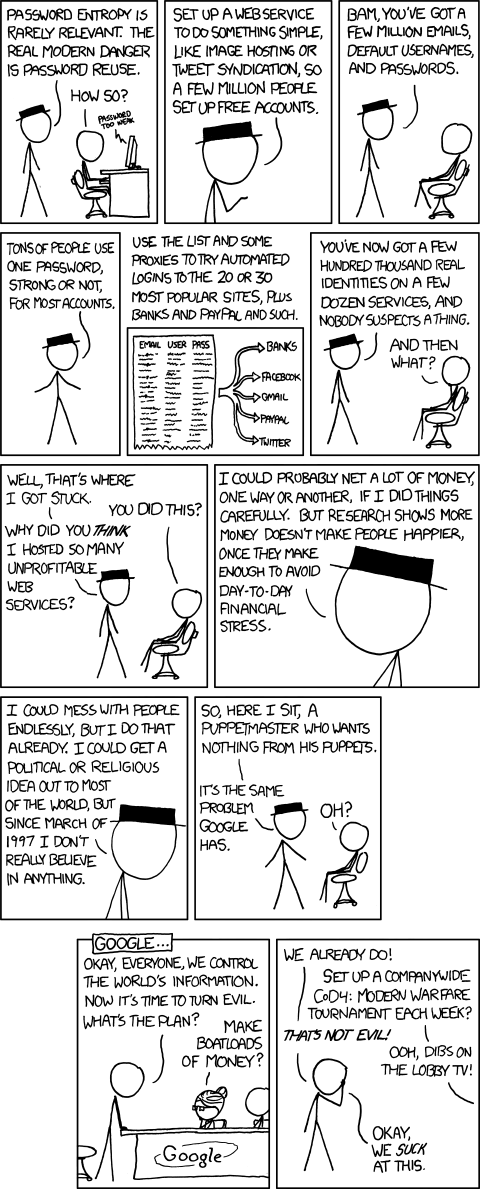
Cheers,
Thomas
Posted by Thomas King at 01:10 2010-10-05 | Trackbacks (0) | Comments (0)
MobileKnox for Android 1.2.0 (MobileKnox / Safe)
MobileKnox is available with German texts and icons in the Android Market. Have fun using it.
Best regards,
Thomas
Posted by Thomas King at 00:30 2010-10-05 | Trackbacks (0) | Comments (0)
MobileKnox for Android 1.1.5 (MobileKnox / Safe)
I am proud to announce the release of MobileKnox for Android version 1.1.5. This release contains two major new features: Firstly, searching entries by title and content. Secondly, the default installation location of MobileKnox is set to be the SD card (if available). This saves storage on the internal memory of the phone which is typically scarce.
The following two screenshots show the new search features including the search dialog and the search result screen:
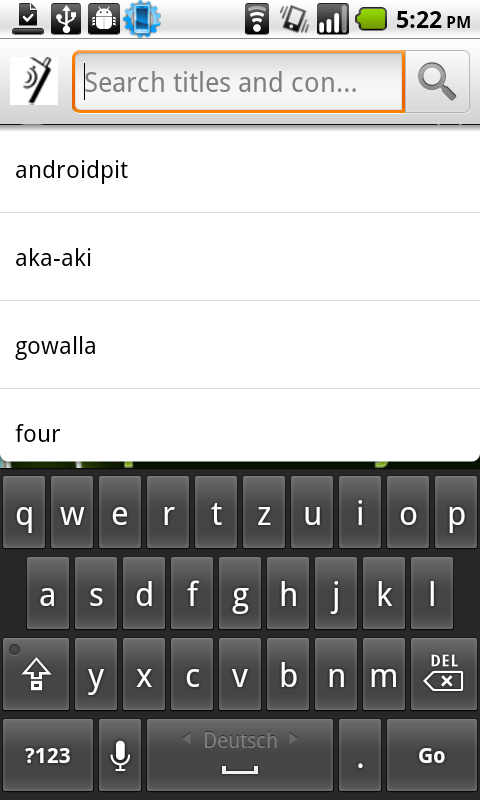
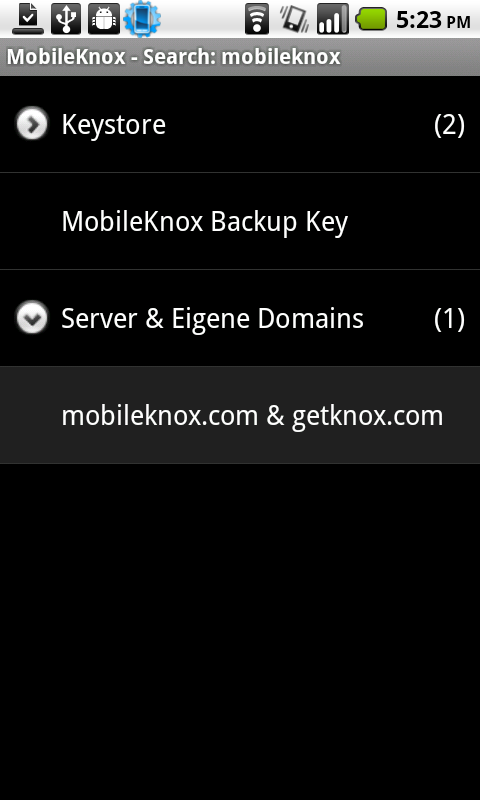
More features will come soon. Stay tuned.
Have fun using MobileKnox and DesktopKnox.
Thomas
Posted by Thomas King at 17:33 2010-10-03 | Trackbacks (0) | Comments (0)
MobileKnox for Android (MobileKnox / Safe)
I am happy to announce that we will issue MobileKnox for Android within the next couple of hours. MobileKnox for Android offers an easy-to-use and simple password management tool that helps organizing passwords, PINs, bank accounts, creditcards, and other sensitive information. MobileKnox for Android will continue the success we had with MobileKnox for J2ME-enabled devices. So far, MobileKnox for J2ME is installed on mobile devices more than 100.000 times. Based on the tremendous proliferation of devices that run Android, we want to bring MobileKnox to these devices as well. This will allow our customers to secure their sensitive information using Android devices.
MobileKnox for Android will come in two version: A free but feature limited version and a premium version with all features enabled. The free version will show advertisements and will not provide synchronization. With more features to come to MobileKnox for Android additional premium features will not be part of the free version of MobileKnox. The premium version of MobileKnox for Android will contain all features you already know from MobileKnox for J2ME. Additional features are already planned and will be available soon. To give you an appetizer on how we are going to use the rich possibilities Android provides we integrated a secure random password generator: Long click on the content field in the “Add entry” screen and press the “Shake Password” menu entry in MobileKnox. After that just shake the phone to generate random characters that are combined to a random password. More features of this nature will come soon. The price tag for the premium version of MobileKnox for Android (search for MobileKnox Premium Key in the Android Market) will be €2.99.
As already mentioned above, MobileKnox for Android will be capable of synchronizing with DesktopKnox. For this, DesktopKnox version 3.0 is required. DesktopKnox 3.0 will be released together with MobileKnox for Android.
Have fun using MobileKnox and DesktopKnox.
Best regards, Thomas
Posted by Thomas King at 21:29 2010-09-27 | Trackbacks (0) | Comments (0)
Screenshots of MobileKnox for Android 0.9.0 Beta (MobileKnox / Safe)
In the following you will find four screenshots of MobileKnox for Android version 0.9.0 beta. Enjoy viewing the screenhots.
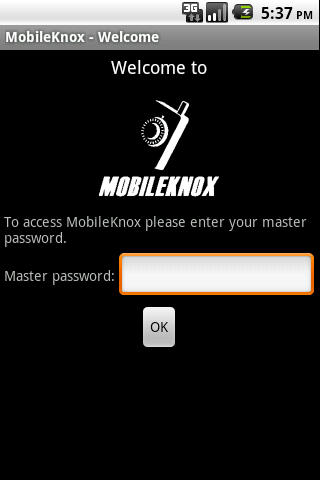
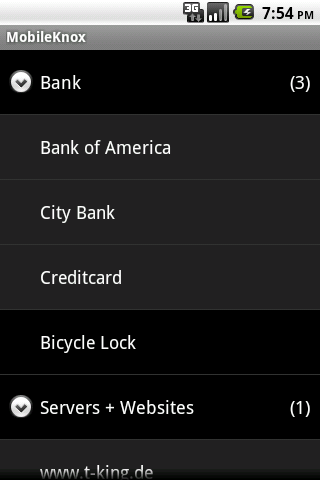
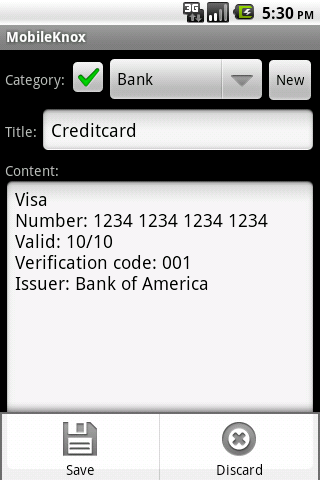

Posted by Thomas King at 22:03 2010-09-02 | Trackbacks (0) | Comments (0)
MobileKnox for Android Version 0.9.0 Beta (MobileKnox / Safe)
After months of development I am proud to announce the release of the first public beta version of MobileKnox for Android. This version contains already the following features:
- Super safe encryption using the encryption standard AES and the hashing standard SHA
- Categories
- Automatic lock after a certain idle period of time
- Import of data generated by MobileKnox or DesktopKnox
- A random password generator that generates passwords while the user shakes the phone
- Change of the master password
- Completely wipe out the data stored within MobileKnox
After version 1.0.0 of MobileKnox the subsequently issued version will offer these features:
- Synchronization with DesktopKnox
- Support for addiational languages
- Export of the data stored within MobileKnox
- Google Backup Service
As promised here the link to version 0.9.0 Beta of MobileKnox for Android: MobileKnox (Please note that you have to enable your phone to accept applications from this website by clicking Settings->Applications->Unknown sources. Android 2.1+ is required to run MobileKnox for Android).
Please do not hesitate to contact me if you have any bug reports, questions or comments about MobileKnox or DesktopKnox.
Have fun using MobileKnox and DesktopKnox!
Best regards,
Thomas
Posted by Thomas King at 21:28 2010-09-02 | Trackbacks (0) | Comments (0)
MobileKnox for Blackberry (MobileKnox / Safe)
Hi all,
I am currently working on a release of MobileKnox for RIM Blackberry. Nearly all changes are implemented and I am currently in the process of testing. Furthermore, I am waiting to get my account for the Blackberry App World activated so that I can upload MobileKnox.
Unfortunately, MobileKnox for Blackberry will not be able to support ServerSync as mode of synchronization. Only DirectSync will be available. The reason for this is that Blackberry devices close the TCP connection after a web service request is transmitted. I am working on a fix, however, the fix will take some time.
More updates will come soon.
Best regards,
Thomas
Posted by Thomas King at 13:23 2010-01-03 | Trackbacks (0) | Comments (0)
MobileKnox arrived at Ovi Store (MobileKnox / Safe)
Today, MobileKnox got listed in the Ovi Store. The Ovi Store is run by Nokia and it is expected that it will succeed in the same way the Apple App Store has success. The following screenshots are taken from the Ovi Store application running on a Nokia E71.
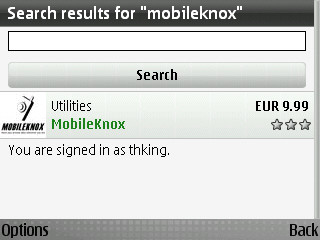
MobileKnox is found in the Ovi Store after searching for MobileKnox.
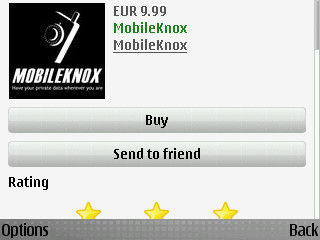
The detailed information about MobileKnox.
For the first four weeks of the listing of MobileKnox in the Ovi Store, MobileKnox is offered for only 9.95Eur. So, go and get your price-reduced full-featured version of MobileKnox.
Best regards,
Thomas
Posted by Thomas King at 14:03 2009-06-28 | Trackbacks (0) | Comments (0)
MobileKnox and DesktopKnox 2.5 (MobileKnox / Safe)
I am happy to announce the release of MobileKnox and DesktopKnox 2.5. These releases contain a lot of new features and improvements. First of all, MobileKnox and DesktopKnox are now delivered as signed applications which will make the installation process a bit easier. Additionally, this helps to verify that they users are using a tamber-free version of MobileKnox and DesktopKnox. The speed of MobileKnox is improved which will run up to 100 per cent faster than previous versions. Additionally, the user interface is improved so that during computing times a progress bar is shown. DesktopKnox comes now with an import filter for Keepass databases. Furthermore, DesktopKnox is now portable software, which means it can be installed on an USB stick and by plugging in the USB stick into different computers, DesktopKnox is wherever your USB stick is.
Have fun using MobileKnox and DesktopKnox.
Best regards,
Thomas King
Posted by Thomas King at 16:41 2009-06-11 | Trackbacks (0) | Comments (0)
MobileKnox goes Android (MobileKnox / Safe)
In the last couple of weeks the development of MobileKnox and DesktopKnox slowed down a bit. From my point of view all relevant features are implemented and bugs are squashed out. As I just wanted to lean back my co-partner bought an Android Developer Phone 1 (also know as the T-Mobile G1) to tease me. And I have to admit: it worked. Actually, I have been playing around with the Android SDK since it has been released, however, I was too lazy to really start implementing anything useful. This reason for this was mainly that I did not believe in a cell-phone operating system that was only available in an emulator. Don't get me wrong, I saw and still see the strong potential the Android operating system has, however, I want to see the operating system running on real hardware. So, since I have a Android Developer Phone 1 laying on my desk I am more than enthusiastic about Android. It is so cool. Android brings a cool-looking user interface with lots of support of funny sensors, multimedia and the Internet. The best thing, it runs quite fast on the hardware housed in the Developer Phone 1. I am really impressed. This let me start porting MobileKnox to Android. The basic functionality is already working. Unfortunately, the synchronisation stuff is quite difficult to implement, however, I am quite confident that I will be able to get it to work. So, be ready for MobileKnox on Android! ;-)
Best regards,
Thomas
Posted by Thomas King at 22:42 2009-04-04 | Trackbacks (0) | Comments (0)
MobileKnox and DesktopKnox Version 2 released (MobileKnox / Safe)
A couple of days a ago I released MobileKnox and DesktopKnox Version 2. Have a look at the project websites to learn about all the new feature that have been added: http://www.mobileknox.com.
Enjoy using MobileKnox and DesktopKnox!
Cheers,
Thomas
Posted by Thomas King at 23:42 2008-10-17 | Trackbacks (0) | Comments (0)
MobileKnox and DesktopKnox Version 2 (MobileKnox / Safe)
Currently, I am working hard on MobileKnox and DesktopKnox version 2. The release of version 2 will be a major release which means many new features will be added. So far, a CSV import and an improved data management capability are working. A bit more complex is to handle categories. However, I hope I am going to finish version 2 of MobileKnox and DesktopKnox in the next couple of weeks.
Do you think any feature is missing? If yes, please drop me a mail or use the comment feature of this blog to leave your message.
Cheers,
Thomas
Posted by Thomas King at 02:14 2008-07-22 | Trackbacks (0) | Comments (0)
Digg it: MobileKnox (MobileKnox / Safe)
Mickeytwist from timtech added MobileKnox to digg.com. So please do him (and especially me) a favor and digg for it. Thanks in advance! ;-)
Thomas
Posted by Thomas King at 00:52 2008-04-04 | Trackbacks (0) | Comments (0)
MobileKnox in Press II (MobileKnox / Safe)
A few other great bloggers catch up and reported about MobileKnox: Dailymobile.se and Mobile01.de. Thanks guys!
Cheers,
Thomas
Posted by Thomas King at 18:50 2008-04-03 | Trackbacks (0) | Comments (0)
MobileKnox in Press (MobileKnox / Safe)
During the past few days MobileKnox has been covered by two bloggers: Symbian60.mobi and S60.at. Check out their reviews. These articles are very interesting to read and provide some great insights into MobileKnox and DesktopKnox. Thanks for the great work!
Cheers,
Thomas
Posted by Thomas King at 21:32 2008-03-27 | Trackbacks (0) | Comments (0)
Confirmed: XML parser in Symbian 9.2 is buggy (MobileKnox / Safe)
Nokia confirmed that the XML parser in Symbian 9.2 contains a bug (see the complete discussion). Nokia is going to fix the problem but it is unclear when revised releases will be available.
Cheers,
Thomas
Posted by Thomas King at 14:18 2008-01-21 | Trackbacks (0) | Comments (0)
Is the XML Parser in Symbian 9.2 Flawed? (MobileKnox / Safe)
I am the main developer of MobileKnox (formerly known as Safe). One of our customers informed me that MobileKnox's synchronization feature is not working on his Nokia 6120 Classic cell-phone. This was surprising because it worked pretty well for Nokia devices in the past. However, I remembered another incident with a Nokia E90. In this case, a user with basic knowledge about computers was also unable to get synchronization to work. Given this two cases I decided to investigate what went wrong, especially, the two devices are Symbian 9.2-based and I haven't tested MobileKnox on this platform so far. So, the question is: Is it just a configuration problem or even worse is MobileKnox flawed?
Before I start with the analysis of the problem let me quickly explain how MobileKnox works. MobileKnox is a J2ME midlet supposed to run on cell-phones. For synchronization it requires Web Services as defined in JSR 172 to invoke methods on a remote host. Web Services are basically a remote invocation method that define which method to call with which parameters by using XML documents. For this, XML documents are send back and forth between the machine that invokes a remote method and the host that performs the action associated to this method. So, every cell-phone that supports JSR 172 requires a XML parser to interpret the content of such XML documents. MobileKnox uses Web Services to synchronize its data with data stored on a PC. The counterpart of MobileKnox that runs on the PC is called DesktopKnox. The parameters for the remote method invocation that are send back and forth between MobileKnox and DesktopKnox are also XML documents.
The first thing I was looking into was the network traffic transferred between a Nokia 6120 Classic running MobileKnox and a PC running DesktopKox. One of our customers was so kind to provide me with such a traffic file. The analysis of the network traffic hasn't revealed any problems with the data transmitted. The only thing that looked suspicious was that the communication stopped right after a XML document was send as a parameter from DesktopKnox to MobileKnox. My first guess was that the source code that handles this document is buggy. However, this code was completely written in Java which means it should be platform independent. This code worked fine for many cell-phones. So, I looked deeper into the problem but I couldn't learn more from the traffic file. Instead, I needed to get my hands on one of the recently released Symbian 9.2-based cell-phone to debug the application while running. By chance, one of my friends told me that he bought a Nokia E90. This was perfect because he told me that I could borough the phone for some time. As soon as I got the phone I started debugging MobileKnox. The first thing I was looking at was the result the remote method invocation returned. Form a network traffic analysis I run while debugging MobileKnox I know that the return value was valid. Actually, the return value is also a XML document which was well-formed and valid. It looked like this: <?xml version="1.0" encoding="UTF-8" standalone="no"?><SafeCatalog version="2"/>. However, the return value I received from the Web Service started with <xml version="1.0" encoding="UTF-8" standalone="no"> followed by <SafeCatalog version="2"/>. The starter or XML declaration, how it is named in the XML recommendation document, is not valid. It looks like the XML parser that handles the Web Service document is erroneously modifying the payload of the message. The bad thing about this is that this XML parser is part of the operating system which means to solve the problem the cell-phone must be patched. In the meantime, until a patch for the operating system is available and applied on a wide range, applications that are built on top of JSR 172 must be modified to get them work with Symbian 9.2-based devices. This means a workaround must be added to all these applications to handle this bug. For MobileKnox such an workaround could easily be added and since a few days a new version of MobileKnox is available that runs without problems on Symbian 9.2-based devices.
As a next step I will contact Nokia get the bug confirmed. I let you know what they say about this problem.
Best regards,
Thomas
P.S: Symbian 9.2-based devices are for instance Nokia N95, Nokia N82, Nokia E90, Nokia E51, Nokia 6290, and Nokia 6120.
Posted by Thomas King at 11:03 2008-01-15 | Trackbacks (0) | Comments (0)
Safe goes MobileKnox and SafeDesktop goes DesktopKnox (MobileKnox / Safe)
Safe is around for more than 6 years now. Back in 2001 I started working on Safe during my summer semester break. My intention was to play around with Java 2 Micro Edition (J2ME) and to solve the problem of remembering so many different passwords and logins. It started pretty basic but over the years Safe improved much and a few month ago a desktop application called SafeDesktop joined Safe. These two applications are a mature solution to organize and store sensitive data (such as passwords and logins) in an encrypted way. To keep the data between the desktop and the mobile device up-to-date a easy to use synchronization mechanism is provided.
In 2007, Safe is downloaded from the project website more than 17900 times. Since its appearance in May 2007, the download counter for SafeDesktop shows currently a value around 2500. On average, I get at least one email every week regarding Safe or SafeDesktop. The forum is also used quite frequently by users to discuss different topics around Safe and SafeDesktop. Additionally, there is a small community of people which write about Safe and SafeDesktop in their blogs and forums. As far as I know at least four comprehensive user reviews have been published and an unknown number of posts mentioned Safe or SafeDesktop.
Although, the source code is freely available under GPL, I only received a patch once. And by that time the problem has already been solved by myself. Frankly, I am a bit disappointed that it is so hard to find developers that are willing to contribute to the project. This means, all the development work has been carried out by myself. This is one of the main reasons why I decided to fork Safe and SafeDesktop into pay software.
During the last weeks two friends of mine and I worked pretty hard to get Safe and SafeDesktop ready for sale. First, we renamed Safe to MobileKnox and SafeDesktop to DesktopKnox. Second, I added a bunch of new features. The security algorithms used by MobileKnox and DesktopKnox were overhauled. Now, both applications use the well-known AES encryption standard with a key length of 256 Bit for encryption. SHA256 and SHA512 are used for one-way hashes. Furthermore, the import and export functionality of both applications are improved. An IP address finder tool is added to DesktopKnox. For this, I used JSTUN, another project I am working on. MobileKnox contains now a version checker to make it easy for users to stick with the latest version. Third, we set up a fancy website to promote the applications and to support users.
For the near future, we plan features like categories and synchronization over Bluetooth. However, the appearance of new features depends on the number of buyers we will have in the next few weeks.
We provide a trail version of MobileKnox that is able to store three entries. To store unlimited numbers of entries a personalized serial key must be purchased. The price tag for such a key is 9.50Eur. It can be obtained from the website: http://www.mobileknox.com.
So, I really want to thank everybody who contributed to Safe and SafeDesktop. Thanks for all the nice emails and the delighting discussions! I hope all Safe and SafeDesktop users will switch to MobileKnox and DesktopKnox. ;-)
Best regards,
Thomas
Posted by Thomas King at 14:54 2007-12-19 | Trackbacks (0) | Comments (0)
Safe 2.4.0 User Review and Application of the Day (MobileKnox / Safe)
Safe 2.4.0 got another great user review. Just have a look: Review
The guys from Softonic informated me that they selected Safe 2.4.0 as application of the day. I am pretty proud that this happens the second time within a few weeks. I looks like the Softonic guys really like Safe!
Best regards,
Thomas
Posted by Thomas King at 22:10 2007-11-03 | Trackbacks (0) | Comments (0)
Safe and SafeDesktop Branching into Pay-Software (MobileKnox / Safe)
During the development of SafeDesktop I played with the idea of selling the latest versions of Safe and SafeDesktop. While I was too busy to set up a business by my own, a friend of mine caught on the idea. He already pushed forward by doing all the administrative work: Setting up a website, coming up with cute icons and logos, talking to a bank about credit card payments. As a next step, I am going to dual-license Safe and SafeDesktop so that we can sell it. This step will be pretty easy because I am the only single developer who owns a copyright on Safe and SafeDesktop. However, to add a competitive-advantage to the pay-version of Safe and SafeDesktop I am going to implement a few new features. At the moment, I am thinking about the following features:
- Automatic latest version checker
- Automatic update
- AES encryption
So far, we have not decided what the price-tag for Safe and SafeDesktop will be. Currently, we think about a price range of 5-10 Euros. This includes all minor updates (lets say you pay for version 2.1 of Safedesktop, this means all versions until 3.0 are covered by your license) and email support in case of questions. The official release date of the pay-version of Safe and SafeDesktop will be soon but has not been set yet.
Cheers, Thomas
Posted by Thomas King at 00:19 2007-09-26 | Trackbacks (0) | Comments (0)
User Review of Safe and SafeDesktop (MobileKnox / Safe)
Today, Safe and SafeDesktop got reviewed on Motorolafans.com. Kiwiguy, this is the nickname of the author, first described how to install Safe and SafeDesktop. Second, he discusses two methods to synchronize the data stored inside Safe and SafeDesktop. The first approach he describes is the one I have envisioned: Using the Internet to easily connect your mobile device to your desktop machine. Unfortunately, this did not work out for Kiwiguy. I am going to get in contact with him to solve this problem because for many users (including me) synchronization over the Internet works pretty well. The second method Kiwiguy is describing is pretty clever: Manually copy the data from the mobile device to the desktop machine. This allows at least a one way synchronization and is better than nothing. I never thought about this way of doing synchronization but I like it. This also allows users with no Internet access at their mobile device to easily synchronize their data. To further facilitate this approach, I am going to enhance SafeDesktop so that it can import encrypted data.
Further, Kiwiguy posted a message to the Safe and SafeDesktop forum. In this posting he is complaining about getting confused with the "ok" button and the "change password" button directly after Safe is started. I already thought about moving the "change password" button to another place and this comment is the impulse to really do it. So, the next version of Safe will only show a "ok" button after you entered your root password.
Thanks Kiwiguy for your review and your comments about Safe and SafeDesktop! I really appreciate any comments about the tools and I just love to hear if someone is using the tools for his or her daily life!
Best regards,
Thomas
Posted by Thomas King at 10:24 2007-08-30 | Trackbacks (0) | Comments (0)
Safe is Application-of-the-Day (MobileKnox / Safe)
Softonic (www.softonic.de) informed me by email that they selected Safe as application-of-the-day. Softonic is a register website such as Download.com and others. They mainly focus on desktop applications and tools that run on mobile devices. Safe is listed on Softonic since many months and according to their statistics it has been downloaded more than 3300 times from their site. Just have a look: http://dewww2.softonic.de/handys
I am very proud and hopefully this helps spreading Safe and SafeDesktop. ;-)
Cheers,
Thomas
Posted by Thomas King at 23:36 2007-08-14 | Trackbacks (0) | Comments (0)
Safe and SafeDesktop (MobileKnox / Safe)
Just a brief update: I released Safe 2.2.6 and SafeDesktop 0.9.2 a few days ago. Everybody using earlier versions of these tools should visit www.javawi.de and get an update.
Cheers,
Thomas
Posted by Thomas King at 10:45 2007-08-08 | Trackbacks (0) | Comments (0)
Safe 1.1.0 (MobileKnox / Safe)
By the end of last year I bought a Nokia E70. Until then, I used a Siemens mobile phone to make my calls and a Palm Tungsten to organize my life. The E70 is a so-called smart-phone, what means that it combines the features offered by a Palm pilot and a common cell phone. So, the E70 is supposed to replace my old Siemens mobile phone and my Palm Tungsten.
As most of you already know, I developed a J2ME midlet to organize my accounts and other sensitive data a few years ago. This midlet is called "Safe" and it stores all data encrypted. A master password is required to get access to the data. This allows me to chose another password for each account and never forget this information. Especially, the growing number of websites that require an account make this tool very handy. However, when I started developing "Safe" back in 2001, J2ME was not supporting any file system access. This recently changed and so I started implementing an import and export for "Safe". After a few hours of development, I accomplished the job. I utilized this new feature to copy all my data from the Palm to the E70.
Special thanks to the Kxml guys for their great J2ME xml parser and generator.
Posted by Thomas King at 10:44 2007-02-22 | Trackbacks (0) | Comments (0)
New "Safe" version released (MobileKnox / Safe)
Last Friday, I released a new version of "Safe". As you might know, "Safe" is a password management midlet. It uses only one root password to provide access to the data stored inside the program. The idea is, that the data inside "Safe" contains login-names, passwords and other sensible information that is protected by one difficult to guess password. Before I used "Safe", I reused the same password for many accounts and even worse, I selected easy to remember (and hence often easy to guess) passwords. With "Safe" I can select difficult to remember passwords because I do not have to remember them anymore! ;-)
The first public release was available in 2001. However, since then I added a few features and once in a while I published a new version. So, the latest release is 1.0.3. Go and check it out. ;-)
Cheers, Thomas
Posted by Thomas King at 15:44 2006-03-05 | Trackbacks (0) | Comments (0)
"Safe" buggy (MobileKnox / Safe)
I do not know if you aware of "Safe"; "Safe" is a small tool to safely store accounts and other sensible data. You have to remember only one single password. This password is called the root password and it is used to decrypt your encrypted data so that you can lookup up your sensible data. Any stranger who cannot guess your password will not grant access to your data. And if the stranger tries to circumvent the password lock he or she will only see useless encrypted bits and bytes. "Safe" runs on any java-enabled mobile phone, smartphone, pda or desktop pc. I developed it a few years ago during a summer break at the university. It is not a large programm, it contains only a few hundred line of code. However, everything needed (as defined by my needs ;-)) is implemented: encryption, decryption, capability to change the root password, a neat graphical user interface, ... Try it out: http://www.javawi.de.
I didn't start this blog entry because I want to do some advertisements for my "Safe" application. Actually, yesterday, a guy cried for help on a forum hosted on the "Safe" homepage. He told me that his data was corrupted by multiple entering a wrong root password. I couldn't believe his words, because I know that this is impossible in the way "Safe" is implemented. However, I helped him as much as possible. And today, the guy told me that the fault is caused by his mobile phone. It was running out of memory and starts overwriting data. Fortunately, he managed to recover his data and now is one of the happiest "Safe" users. ;-)
Thus, I want to encourage everyone using a electronic device such as a mobile phone or a computer to regularily backup sensible data!!! Otherwise the best (password aggregation) tool/application is useless!
Cheers, Thomas
Posted by Thomas King at 00:16 2005-10-05 | Trackbacks (0) | Comments (0)